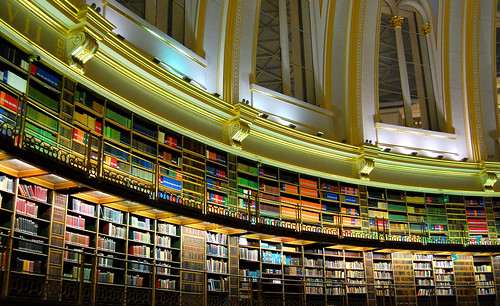Monday, October 29, 2007
Google Calendar
I'm too tired to try it out right now.....maybe before the end of the week!
Friday, October 26, 2007
RSS - Thing #8
RSS is fantastic! It's quick, easy, and a way to stay connected to the things that interest you without wading through tons of paper or online fluff.
I like the fact that I can stay in touch with what my brother is doing on his blogs (both professional and personal), keep up with new trends in the library world, and even get some comic relief with Opus the penguin and library comics. It's a great tool for making those connections all from one place without having to search for them daily. Also, I can easily see if there is anything new, or if I can leave a site alone because there are no new postings. That saves TIME!
I'm trying to think of how I could use this in the library setting, but I'm not sure what we can do with kids. I could open a public page for teachers to view.....and I guess I could do that for students as well...with ideas, information, further studies, etc. on subjects we are covering at school. It might be a good method of communication. However, the problem is always going to be getting the teachers and students to USE what you give them.
If you want to see some of the things I've found interesting, you can look at the "Check these out" links under my avatar, or view my public page. (I'll add this link when I get on my pc...my Mac doesn't allow the "link" option.)
Finding Books on Google
Wednesday, October 24, 2007
Librarian Trading Card

This was fun! I think I could get the staff to make these and post them on the school website....wouldn't that be cool!?
If everyone put a quote that means something to them, or describes who they are we could learn new things about each other. I think the kids would really get a kick out of it.
Did you notice the book I'm holding?
Speaking of Google.....
Do You Google? - Thing #7
Google is seriously taking the world by storm! There are so many gadgets and pages to play with, you could spend all day there. I guess that's the idea...why go anywhere else when it's all in one place!?
When I started looking at the different areas we were supposed to explore, I realized I already had iGoogle, but don't use it like I want because of the school filters. Though I liked the calendar option, I already have too many calendars to keep up with and don't think I'll add another one right now. However, I may use it next year as part of my library calendar option. What's frustrating is if I try to use it for school use, my teachers will also have to go through all the steps to remove the school filter and they won't use it because it takes too much of their time.
I've got to get back out there and play with the gadgets some more so I can see what else I might use. Right now, the idea of having to remove blocks every time we want to use it bugs me!
Tuesday, October 23, 2007
Mashups - Thing #6
I talked to MW and she said I could save it like a picture file and upload it. We will see if it's as easy as she says. I have it saved to my laptop and I'm going to try to send it to myself via email. Then I can load it on my school computer and put it on the website. (It worked! Check it out here.)
I like the idea of making mosaics and tiled photos to place on the website instead of just one picture after another like I have in the past. I wanted a way to turn it up a notch and I've definitely found it. I think the kids and teachers will get a kick out of it as well.
Monday, October 22, 2007
Hitchcock's "Marnie" - Thing #5b
On a personal note, I thought I'd let you see a frame from the movie I was named after. Have I ever mentioned I love the way Sean Connery says my name!? :)
I Wish I Had Bookshelves Like This At Home - Thing #5
How beautiful is this room!? If I ever make it here during one of my trips to London (I think it's time to go back!), I might never leave! Books are powerful!
Ways to Use Blogs - Thing #4
I think I could use it with my teachers, especially with research. We could share student work, post websites, and talk about what worked and what didn't when we completed our units.
Students could also answer questions about what works in the library and what they might like to see happen next year. It would be a great place to hear what is good about the library program and what needs to change.
We've started a new reading program this year, and I think the blogs would be an interesting way to allow students and teachers to comment on their favorite books, create book talks, and discuss novel units from the classroom.
The important thing to remember is to USE it and get your information out there!
Avatars -- Thing #3
Three hours later.....I finally got my Avatar up and running. Boy is she cute! I WISH I had the nerve to die my hair green! Maybe when I retire! HA! Building the Avatar was so much fun. Now I know why my daughter spends hours changing her clothes and hairstyles on her Avatar. You spend way too much time playing around with all this fun stuff!
7 1/2 Lifefong Learning Habits -- Thing #2
The hardest habit I have to follow would be #1, "Begin with the end in mind." This is talking about goals and knowing where you are going. I don't have trouble with this when I'm teaching, or working with teachers, but in my everyday life (work & personal), it's not so easy for me to do. Maybe whether or not I "can" do it is not the problem, but that I "don't" do it! I guess I will start now! I've set up my Learning Contract for this Web 2.0 journey, I can transfer that to the other areas of my life as well. Long-term and short-term goals are needed! I will get right on that, I promise......
Much easier for me, is habit #2, "Accept responsibility for your own learning." No problem! I LOVE LEARNING! I love school! I love everything that goes with it.....okay, not EVERYTHING, but you know what I mean. Learning is fun, if you approach it the right way. Find what interests you and get deeper. That's what I tell my students, and I try to model it every chance I get. We can't stop learning or we will shrivel up and die on the inside. I can't imagine! What wonderful things are out there still to learn!
One Step At a Time -- Thing #1
Okay, maybe that won't happen, but I can share things with her and understand where she is coming from when she talks to her friends. I might even get to use her new digital camera and load photos of us when we explore Flickr.
There are so many sites out there to keep up with, I'm glad we will have some time to play and experience each of them on our own schedule. And though I'm a little nervous about "blogging," I better get to it so my younger brother doesn't "out-do" me in that department. So far, so good. . .the set up has been easy, now I just have to keep up with it!
Away we go!